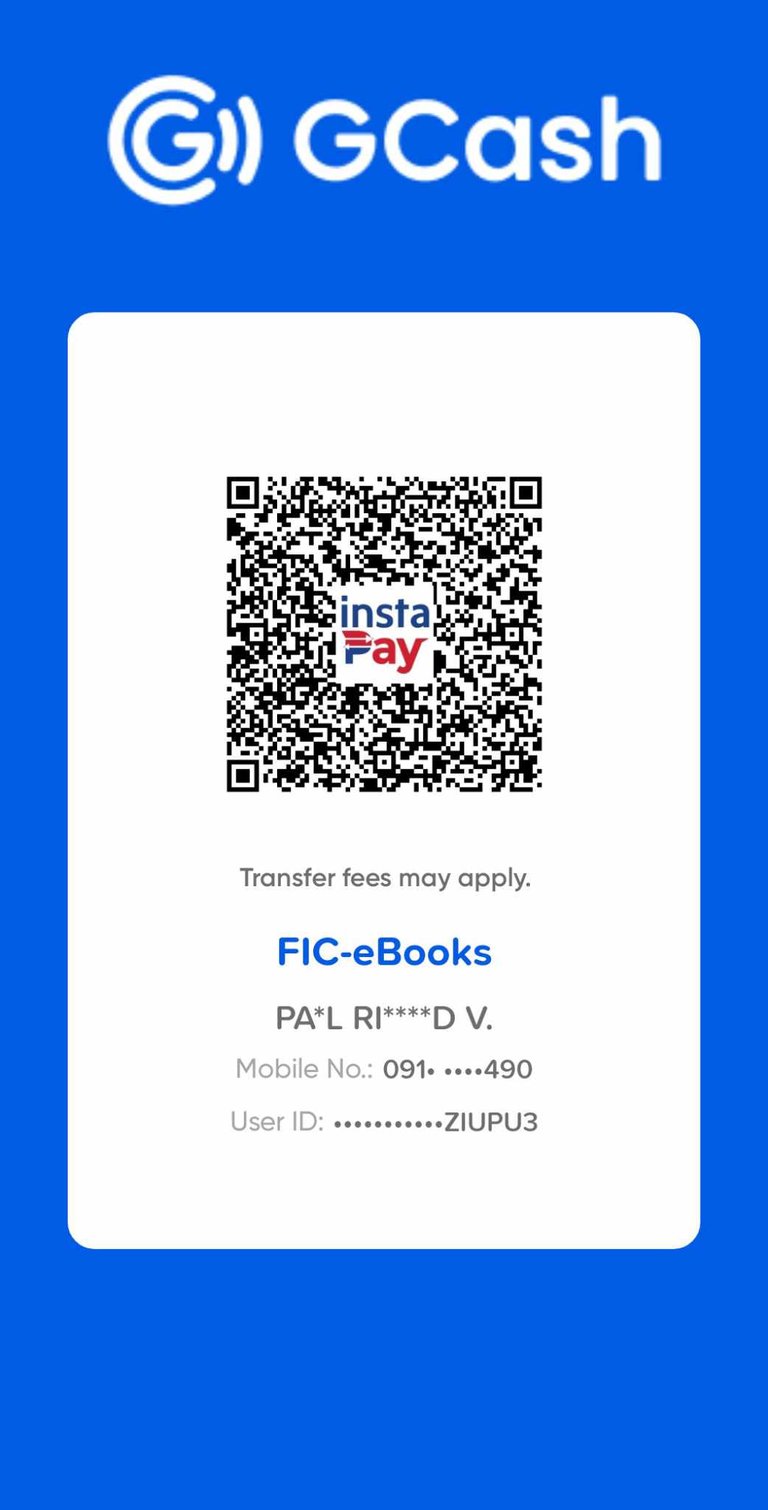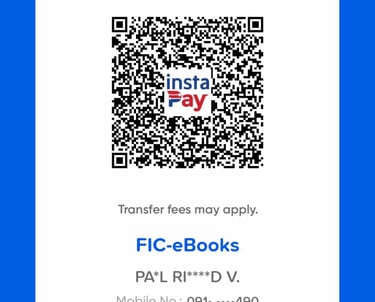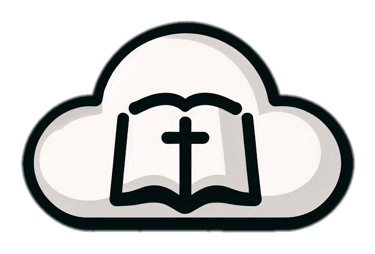How to Buy an eBook Using GCash
Step 1: Select Your eBook
Browse through our collection of Christian eBooks to find the title you wish to purchase.
Click on the eBook title or image for more details.
Step 2: Prepare for Payment
Note the eBook title and price displayed on the product page.
Look for the QR code provided for GCash payments on the same page.
Step 3: Open Your GCash App
On your mobile device, open the GCash app.
Step 4: Pay with GCash
Tap on “Pay QR” within the GCash app.
Scan the QR code displayed on the website.
Step 5: Confirm Your Payment
Review the payment details, ensuring the eBook title and price are correct.
Follow the prompts in the GCash app to complete your payment.
Step 6: Take a Screenshot
Once your payment is confirmed, take a screenshot of the payment confirmation.
Step 7: Send the Screenshot
Email the screenshot to paul@faithinthecloud.com with the subject line "eBook Purchase Confirmation."
Include the eBook title in your email to help us process your order faster.
Step 8: Receive Your eBook
After your payment has been reviewed, I will send the eBook file to the email address you provided.
Check your inbox (and spam folder) for the download link.
Step 9: Enjoy Your eBook!
Open your downloaded eBook on your preferred device and start your journey of faith!